Logoff from a RDP session on a Windows 2012 Server using Powershell
When you have a RDP session to a Windows 2012 server and you want to logoff, it can be a struggle to find the log off switch (try to get the charms bar on a slow connection can be difficult).
The easiest way I found to log off is to use Powershell, even when you are not a Powershell expert.
To log off you need to start a Powershell session. to do this click on the Powershell icon on the desktop
A new Powershell session is started (this look like a normal command prompt, only with a different background colour ![]() )
)
type in logoff followed by an enter and your session will be ended

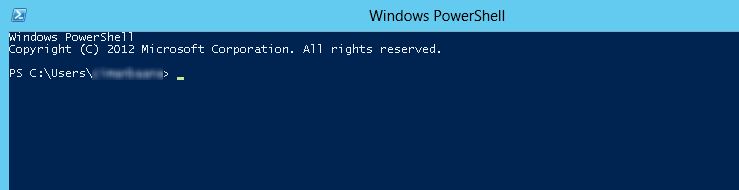

Recent Comments